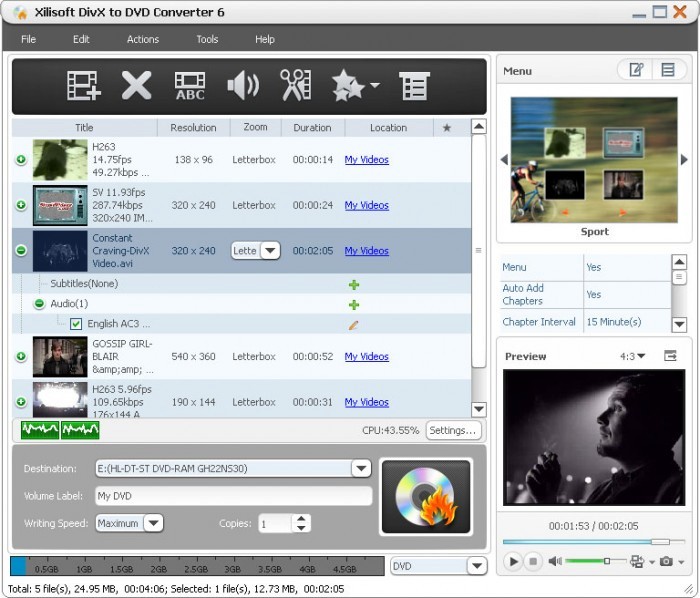Sorry, unfortunately, Xilisoft DivX to DVD Converter is no longer in our catalog because of its illegal activity.
Please search between related programs bellow.
Xilisoft DivX to DVD Converter can easily and fast convert and burn your own video to DVD. It can convert and burn DivX, Xvid, AVI files to DVD. It allows you to specify NTSC or PAL, adjust 4:3 or 16:9 video aspect, and burn either DVD disc or ISO file. It also provides many brilliant DVD menus for your DVD authoring. It supports DVD-R, DVD+R, DVD-RW and DVD+RW D5, D9 etc. In new v3.0, many new features have been added in and it is much stronger.
Publisher description
Xilisoft DivX to DVD Converter provides you with the fastest and easiest way to convert DivX/XviD video files to DVD movie disc, DVD folder or ISO file. This DivX to DVD Mac burner supports DVD-R, DVD+R, DVD-RW, DVD+RW, DVD+R DL, DVD-R DL, DVD-5 and DVD-9 as target DVD disc, and allows you to create a pretty DVD menu, clip video files, adjust video effect, add audio tracks and subtitles for customizing DVD movies. Key features: 1. Process your DivX to DVD burning in multithreading and multi-core processing mode at the optimal speed. 2. Burn video files to rewritable DVD disc with original content on the disc erased automatically. 3. Prepare menu templates to help you create a DVD menu easily, and allow you to add background music/picture, menu topic and opening film for customization. 4. Set dynamic video clip or static picture as the title miniature to DVD menu. 5. Add chapters in each title at intervals, and create a DVD movie with menu skipped to play main movie directly. 6. Clip DivX/XviD video file to extract required clips and merged them into a new single video. 7. Crop video size; add special effects and picture/text watermarks to video. 8. Multiple audio tracks and subtitle filescan be added to one video file. And if necessary, you can set their delay time. 9. Change the video/audio parameters like video/audio quality, bit rate, television standard, aspect ratio, resize mode, channel, sample rate, etc. to burn custom DVD movie. 10. The resizable built-in player offers you the options to preview video file and take snapshot during preview. 11. Set burn target, write speed and burn copies; specify after done action as shutdown, hibernate, standby or quit.
Related Programs

Xilisoft DivX Converter 6.5.1.0120
Convert any video format to DivX /XviD videos with

DivX Play Bundle (incl. DivX Player) 6.2
Play DivX media files with advanced features

DivX Create Bundle (incl. DivX Player) 6.2
Create and play high-quality DivX video.

DivX Pro for Windows (incl. DivX Player) 7.2
Free your HD media with DivX 7 for Windows